WCF初次操作实践
我们通过实现一个简单的示例来对WCF有个直观而浅显的认识,希望对初次涉及WCF的朋友有所帮助。
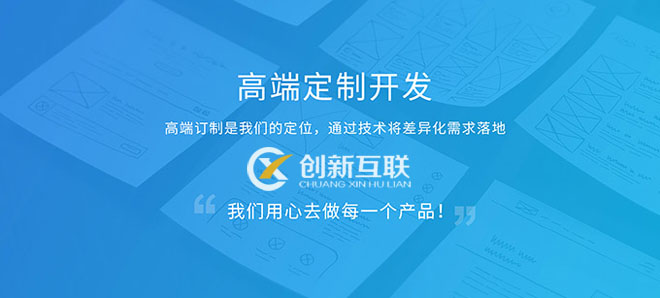
成都创新互联网站建设公司是一家服务多年做网站建设策划设计制作的公司,为广大用户提供了成都做网站、成都网站设计、成都外贸网站建设,成都网站设计,1元广告,成都做网站选成都创新互联,贴合企业需求,高性价比,满足客户不同层次的需求一站式服务欢迎致电。
可以简单地认为WCF程序分为4部分:契约、服务、宿主、客户端。我们通过一个例子来逐步完成各部分,示例程序中,客户端可以获取一个信息列表,列表中每一项包括ID、值、读值时刻、状态、状态变动时刻。这里我用的是VS2010。
首先,创建一个空白解决方案WCFDemo。
我们将在其中添加n个项目,分别实现契约、服务、宿主、客户端。如果用VS2010新建“WCF服务库”或者“WCF服务应用程序”,它会默认把契约和服务放在一个项目中,我们这个示例把契约和服务分别放在2个类库项目中。
第一步:契约
1、添加一个类库WCFDemo.Contracts。
2、在类库中添加2个文件DataContracts.cs和ServiceContracts.cs,分别放置数据契约和服务契约。
3、添加引用System.Runtime.Serialization和System.ServiceModel。
4、编写代码如下:
- DataContracts.cs
- usingSystem;
- usingSystem.Runtime.Serialization;
- namespaceWCFDemo.Contracts
- {
- [DataContract]
- publicclassDemoData
- {
- [DataMember]
- publicintID { get;set;}
- [DataMember]
- publicdoubleValue { get;set;}
- [DataMember]
- publicDateTime ValueTime { get;set;}
- [DataMember]
- publicDeviceState State { get;set;}
- [DataMember]
- publicDateTime StateTime { get;set;}
- }
- publicenumDeviceState
- {
- Unknown,
- Working,
- Broken
- }
- }
(题外话:DemoData类中各个属性的写法有些偷懒,其实个人不建议这样。这里是为了代码简单……)
- ServiceContracts.cs
- usingSystem.Collections.Generic;
- usingSystem.ServiceModel;
- namespaceWCFDemo.Contracts
- {
- [ServiceContract]
- publicinterfaceIDemoService
- {
- [OperationContract]
- List
GetMonitorData(); - }
- }
第二步:服务
1、添加一个类库WCFDemo.Services。
2、在类库中加入一个文件Services.cs用来放置实现服务的类。
3、添加引用WCFDemo.Contracts。
4、编写代码如下:
- usingSystem;
- usingSystem.Collections.Generic;
- usingWCFDemo.Contracts;
- namespaceWCFDemo.Services
- {
- publicclassDemoService : IDemoService
- {
- Random random = newRandom();
- publicList
GetMonitorData() - {
- List
r = newList (); - r.Add(newDemoData() { ID = 1, Value = random.Next(100), ValueTime = DateTime.Now, State = DeviceState.Unknown, StateTime = DateTime.Now });
- r.Add(newDemoData() { ID = 2, Value = random.Next(100), ValueTime = DateTime.Now, State = DeviceState.Working, StateTime = DateTime.Now });
- r.Add(newDemoData() { ID = 3, Value = random.Next(100), ValueTime = DateTime.Now, State = DeviceState.Broken, StateTime = DateTime.Now });
- returnr;
- }
- }
- }
(题外话:第一步时说过DemoData的偷懒写法。如果DemoData中针对每个属性定义私有字段,并提供带参数的构造函数,构造函数中对字段赋值而不是对属性赋值,那么每个DemoData实例化时比这里的示例代码效率高。)
到这里,服务和契约已经完成。
剩下的就是宿主如何对外提供服务和客户端如何享受服务了,我们先使用最最简单的方式来实现。
我们先以最简单的方式来实现宿主和客户端:直接引用契约和服务项目、采用硬编码的方式。
第三步:宿主
1、添加一个Windows窗体应用程序WCFDemo.Host.WithoutConfig。
2、添加引用System.ServiceModel。
3、引用之前的两个项目。
4、在窗体放置两个Button和一个Label,并编写代码如下:
- usingSystem;
- usingSystem.Windows.Forms;
- usingSystem.ServiceModel;
- usingWCFDemo.Services;
- usingWCFDemo.Contracts;
- namespaceWCFDemo.Host.WithoutConfig
- {
- publicpartialclassHostForm : Form
- {
- publicHostForm()
- {
- InitializeComponent();
- }
- ServiceHost host;
- privatevoidbutton1_Click(objectsender, EventArgs e)
- {
- host = newServiceHost(typeof(DemoService));
- host.AddServiceEndpoint(typeof(IDemoService), newBasicHttpBinding(), "http://localhost:5678/DemoService");
- host.Opened += delegate{ label1.Text = "服务启动";};
- host.Open();
- }
- privatevoidbutton2_Click(objectsender, EventArgs e)
- {
- if(host != null&&host.State == CommunicationState.Opened)
- {
- host.Closed += delegate{ label1.Text = "服务停止";};
- host.Close();
- }
- }
- }
- }
第四步:客户端
1、添加一个Windows窗体应用程序WCFDemo.Client.WithoutConfig。
2、添加引用System.ServiceModel。
3、引用之前契约项目。
4、在窗体放置一个Button和一个DataGridView,并编写代码如下:
- usingSystem;
- usingSystem.Windows.Forms;
- usingSystem.ServiceModel;
- usingWCFDemo.Contracts;
- namespaceWCFDemo.Client.WithoutConfig
- {
- publicpartialclassClientForm : Form
- {
- publicClientForm()
- {
- InitializeComponent();
- }
- privatevoidbutton1_Click(objectsender, EventArgs e)
- {
- using(ChannelFactory
f = newChannelFactory (newBasicHttpBinding(), "http://localhost:5678/DemoService")) - {
- dataGridView1.DataSource = f.CreateChannel().GetMonitorData();
- }
- }
- }
- }
到这里,已经完成了一个最简单的WCF程序,也涉及到了WCF的基本概念:终结点、ABC(地址、绑定、契约)……。
这个示例很简单(甚至简陋,而且编码风格和习惯也不好 ),只是用来初识WCF,要做的还有很多。
分享文章:WCF初次操作实践
转载来源:http://www.mswzjz.cn/qtweb/news38/3238.html
攀枝花网站建设、攀枝花网站运维推广公司-贝锐智能,是专注品牌与效果的网络营销公司;服务项目有等
声明:本网站发布的内容(图片、视频和文字)以用户投稿、用户转载内容为主,如果涉及侵权请尽快告知,我们将会在第一时间删除。文章观点不代表本网站立场,如需处理请联系客服。电话:028-86922220;邮箱:631063699@qq.com。内容未经允许不得转载,或转载时需注明来源: 贝锐智能
- ISPA是什么意思?(运营商云服务)
- cms内容网站管理系统_“网站内容”要求
- 商标审核失败-其他问题
- 公司网络安全防护策略严格执行
- 诸葛亮VS庞统,拿下分布式Paxos
- JavaScript王国的一次旅行,一个没有类的世界怎么玩转面向对象?
- 香港vps好不好用
- 选择JSP开发工具
- 使用Lambda表达式编写递归一:前言及基础
- jquery中怎么做个插件
- php脚本如何执行
- 虚拟机Linux中如何挂载U盘(虚拟机linux打开u盘)
- 电脑显示此Windows副本不是正版怎么破?(我的windows不是正版系统盘)
- 深入解析Oracle数据库监听的重要作用(oracle数据库监听作用)
- 破解redis源码领略它的精髓(redis源码要怎么看)