创新互联Python教程:使用 DTrace 和 SystemTap 检测CPython
使用 DTrace 和 SystemTap 检测Cpython
作者
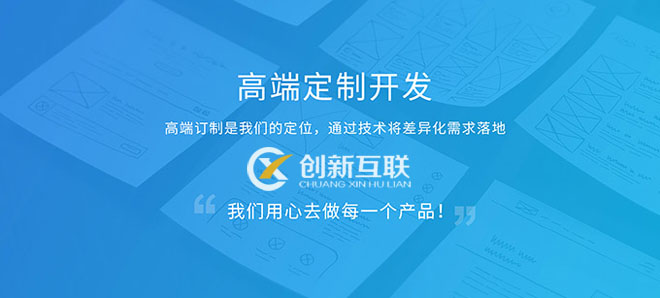
David Malcolm
作者
Łukasz Langa
DTrace和SystemTap是监控工具,它们都提供了一种检查计算机系统上的进程的方法。 它们都使用特定领域的语言,允许用户编写脚本,其中:
进程监视的过滤器
从感兴趣的进程中收集数据
生成有关数据的报告
从Python 3.6开始,CPython可以使用嵌入式“标记”构建,也称为“探测器”,可以通过DTrace或SystemTap脚本观察,从而更容易监视系统上的CPython进程正在做什么。
CPython 实现细节: DTrace标记是CPython解释器的实现细节。 不保证CPython版本之间的探针兼容性。 更改CPython版本时,DTrace脚本可能会停止工作或无法正常工作而不会发出警告。
启用静态标记
macOS内置了对DTrace的支持。 在Linux上,为了使用SystemTap的嵌入式标记构建CPython,必须安装SystemTap开发工具。
在Linux机器上,这可以通过:
$ yum install systemtap-sdt-devel
或者:
$ sudo apt-get install systemtap-sdt-dev
之后 CPython 必须 配置 —with-dtrace 选项:
checking for --with-dtrace... yes
在macOS上,您可以通过在后台运行Python进程列出可用的DTrace探测器,并列出Python程序提供的所有探测器:
$ Python3.6 -q &$ sudo dtrace -l -P python$! # or: dtrace -l -m python3.6ID PROVIDER MODULE FUNCTION NAME29564 python18035 python3.6 _PyEval_EvalFrameDefault function-entry29565 python18035 python3.6 dtrace_function_entry function-entry29566 python18035 python3.6 _PyEval_EvalFrameDefault function-return29567 python18035 python3.6 dtrace_function_return function-return29568 python18035 python3.6 collect gc-done29569 python18035 python3.6 collect gc-start29570 python18035 python3.6 _PyEval_EvalFrameDefault line29571 python18035 python3.6 maybe_dtrace_line line
在Linux上,您可以通过查看是否包含“.note.stapsdt”部分来验证构建的二进制文件中是否存在SystemTap静态标记。
$ readelf -S ./python | grep .note.stapsdt[30] .note.stapsdt NOTE 0000000000000000 00308d78
如果你将 Python 编译为共享库(使用 --enable-shared 配置选项),那么你需要改为在共享库内部查看。 例如:
$ readelf -S libpython3.3dm.so.1.0 | grep .note.stapsdt[29] .note.stapsdt NOTE 0000000000000000 00365b68
足够现代的readelf命令可以打印元数据:
$ readelf -n ./pythonDisplaying notes found at file offset 0x00000254 with length 0x00000020:Owner Data size DescriptionGNU 0x00000010 NT_GNU_ABI_TAG (ABI version tag)OS: Linux, ABI: 2.6.32Displaying notes found at file offset 0x00000274 with length 0x00000024:Owner Data size DescriptionGNU 0x00000014 NT_GNU_BUILD_ID (unique build ID bitstring)Build ID: df924a2b08a7e89f6e11251d4602022977af2670Displaying notes found at file offset 0x002d6c30 with length 0x00000144:Owner Data size Descriptionstapsdt 0x00000031 NT_STAPSDT (SystemTap probe descriptors)Provider: pythonName: gc__startLocation: 0x00000000004371c3, Base: 0x0000000000630ce2, Semaphore: 0x00000000008d6bf6Arguments: -4@%ebxstapsdt 0x00000030 NT_STAPSDT (SystemTap probe descriptors)Provider: pythonName: gc__doneLocation: 0x00000000004374e1, Base: 0x0000000000630ce2, Semaphore: 0x00000000008d6bf8Arguments: -8@%raxstapsdt 0x00000045 NT_STAPSDT (SystemTap probe descriptors)Provider: pythonName: function__entryLocation: 0x000000000053db6c, Base: 0x0000000000630ce2, Semaphore: 0x00000000008d6be8Arguments: 8@%rbp 8@%r12 -4@%eaxstapsdt 0x00000046 NT_STAPSDT (SystemTap probe descriptors)Provider: pythonName: function__returnLocation: 0x000000000053dba8, Base: 0x0000000000630ce2, Semaphore: 0x00000000008d6beaArguments: 8@%rbp 8@%r12 -4@%eax
The above metadata contains information for SystemTap describing how it can patch strategically placed machine code instructions to enable the tracing hooks used by a SystemTap script.
静态DTrace探针
下面的 DTrace 脚本示例可以用来显示一个 Python 脚本的调用/返回层次结构,只在调用名为 “start” 的函数内进行跟踪。换句话说,导入时的函数调用不会被列出。
self int indent;python$target:::function-entry/copyinstr(arg1) == "start"/{self->trace = 1;}python$target:::function-entry/self->trace/{printf("%d\t%*s:", timestamp, 15, probename);printf("%*s", self->indent, "");printf("%s:%s:%d\n", basename(copyinstr(arg0)), copyinstr(arg1), arg2);self->indent++;}python$target:::function-return/self->trace/{self->indent--;printf("%d\t%*s:", timestamp, 15, probename);printf("%*s", self->indent, "");printf("%s:%s:%d\n", basename(copyinstr(arg0)), copyinstr(arg1), arg2);}python$target:::function-return/copyinstr(arg1) == "start"/{self->trace = 0;}
它可以这样调用:
$ sudo dtrace -q -s call_stack.d -c "python3.6 script.py"
输出结果会像这样:
156641360502280 function-entry:call_stack.py:start:23156641360518804 function-entry: call_stack.py:function_1:1156641360532797 function-entry: call_stack.py:function_3:9156641360546807 function-return: call_stack.py:function_3:10156641360563367 function-return: call_stack.py:function_1:2156641360578365 function-entry: call_stack.py:function_2:5156641360591757 function-entry: call_stack.py:function_1:1156641360605556 function-entry: call_stack.py:function_3:9156641360617482 function-return: call_stack.py:function_3:10156641360629814 function-return: call_stack.py:function_1:2156641360642285 function-return: call_stack.py:function_2:6156641360656770 function-entry: call_stack.py:function_3:9156641360669707 function-return: call_stack.py:function_3:10156641360687853 function-entry: call_stack.py:function_4:13156641360700719 function-return: call_stack.py:function_4:14156641360719640 function-entry: call_stack.py:function_5:18156641360732567 function-return: call_stack.py:function_5:21156641360747370 function-return:call_stack.py:start:28
静态SystemTap标记
使用 SystemTap 集成的底层方法是直接使用静态标记。 这需要你显式地说明包含它们的二进制文件。
例如,这个SystemTap脚本可以用来显示Python脚本的调用/返回层次结构:
probe process("python").mark("function__entry") {filename = user_string($arg1);funcname = user_string($arg2);lineno = $arg3;printf("%s => %s in %s:%d\\n",thread_indent(1), funcname, filename, lineno);}probe process("python").mark("function__return") {filename = user_string($arg1);funcname = user_string($arg2);lineno = $arg3;printf("%s <= %s in %s:%d\\n",thread_indent(-1), funcname, filename, lineno);}
它可以这样调用:
$ stap \show-call-hierarchy.stp \-c "./python test.py"
输出结果会像这样:
11408 python(8274): => __contains__ in Lib/_abcoll.py:36211414 python(8274): => __getitem__ in Lib/os.py:42511418 python(8274): => encode in Lib/os.py:49011424 python(8274): <= encode in Lib/os.py:49311428 python(8274): <= __getitem__ in Lib/os.py:42611433 python(8274): <= __contains__ in Lib/_abcoll.py:366
其中的列是:
脚本开始后经过的微秒数
可执行文件的名字
进程的PID
其余部分则表示脚本执行时的调用/返回层次结构。
对于 CPython 的 --enable-shared 编译版,这些标记包含在 libpython 共享库内部,并且 probe 的加点路径需要反映这个。 例如,上述示例的这一行:
probe process("python").mark("function__entry") {
应改为:
probe process("python").library("libpython3.6dm.so.1.0").mark("function__entry") {
(假定为 CPython 3.6 的 调试编译版)
可用的静态标记
function__entry(str filename, str funcname, int lineno)
这个标记表示一个Python函数的执行已经开始。它只对纯 Python (字节码)函数触发。
文件名、函数名和行号作为位置参数提供给跟踪脚本,必须使用 $arg1, $arg2, $arg3 访问:
$arg1:(const char *)文件名,使用user_string($arg1)访问
$arg2:(const char *)函数名,使用user_string($arg2)访问
$arg3:int行号
function__return(str filename, str funcname, int lineno)
这个标记与 function__entry() 相反,表示Python函数的执行已经结束 (通过 return 或者异常)。 它只对纯Python (字节码) 函数触发。
参数和 function__entry() 相同
line(str filename, str funcname, int lineno)
这个标记表示一个 Python 行即将被执行。它相当于用 Python 分析器逐行追踪。它不会在C函数中触发。
参数和 function__entry() 相同
gc__start(int generation)
当Python解释器启动一个垃圾回收循环时被触发。 arg0 是要扫描的生成器,如 gc.collect()。
gc__done(long collected)
当Python解释器完成一个垃圾回收循环时被触发。arg0 是收集到的对象的数量。
import__find__load__start(str modulename)
在 importlib 试图查找并加载模块之前被触发。arg0 是模块名称。
3.7 新版功能.
import__find__load__done(str modulename, int found)
在 importlib 的 find_and_load 函数被调用后被触发 。arg0 是模块名称, arg1 表示模块是否成功加载。
3.7 新版功能.
audit(str event, void *tuple)
当 sys.audit() 或 PySys_Audit() 被调用时启动。 arg0 是事件名称的 C 字符串,arg1 是一个指向元组对象的 PyObject 指针。
3.8 新版功能.
SystemTap Tapsets
使用SystemTap集成的更高层次的方法是使用 “tapset” 。SystemTap 的等效库,它隐藏了静态标记的一些底层细节。
这里是一个基于 CPython 的非共享构建的 tapset 文件。
/*Provide a higher-level wrapping around the function__entry andfunction__return markers:\*/probe python.function.entry = process("python").mark("function__entry"){filename = user_string($arg1);funcname = user_string($arg2);lineno = $arg3;frameptr = $arg4}probe python.function.return = process("python").mark("function__return"){filename = user_string($arg1);funcname = user_string($arg2);lineno = $arg3;frameptr = $arg4}
如果这个文件安装在 SystemTap 的 tapset 目录下(例如``/usr/share/systemtap/tapset`` ),那么这些额外的探测点就会变得可用。
python.function.entry(str filename, str funcname, int lineno, frameptr)
这个探针点表示一个Python函数的执行已经开始。它只对纯Python (字节码)函数触发。
python.function.return(str filename, str funcname, int lineno, frameptr)
这个探针点是 python.function.return 的反义操作,表示一个 Python 函数的执行已经结束(或是通过 return,或是通过异常)。 它只会针对纯 Python(字节码)函数触发。
例子
这个SystemTap脚本使用上面的tapset来更清晰地实现上面给出的跟踪Python函数调用层次结构的例子,而不需要直接命名静态标记。
probe python.function.entry{printf("%s => %s in %s:%d\n",thread_indent(1), funcname, filename, lineno);}probe python.function.return{printf("%s <= %s in %s:%d\n",thread_indent(-1), funcname, filename, lineno);}
The following script uses the tapset above to provide a top-like view of all running CPython code, showing the top 20 most frequently entered bytecode frames, each second, across the whole system:
global fn_calls;probe python.function.entry{fn_calls[pid(), filename, funcname, lineno] += 1;}probe timer.ms(1000) {printf("\033[2J\033[1;1H") /* clear screen \*/printf("%6s %80s %6s %30s %6s\n","PID", "FILENAME", "LINE", "FUNCTION", "CALLS")foreach ([pid, filename, funcname, lineno] in fn_calls- limit 20) {printf("%6d %80s %6d %30s %6d\n",pid, filename, lineno, funcname,fn_calls[pid, filename, funcname, lineno]);}delete fn_calls;}
标题名称:创新互联Python教程:使用 DTrace 和 SystemTap 检测CPython
本文来源:http://www.mswzjz.cn/qtweb/news21/429271.html
攀枝花网站建设、攀枝花网站运维推广公司-贝锐智能,是专注品牌与效果的网络营销公司;服务项目有等
声明:本网站发布的内容(图片、视频和文字)以用户投稿、用户转载内容为主,如果涉及侵权请尽快告知,我们将会在第一时间删除。文章观点不代表本网站立场,如需处理请联系客服。电话:028-86922220;邮箱:631063699@qq.com。内容未经允许不得转载,或转载时需注明来源: 贝锐智能
- php怎么查找字符串出现几次
- Linux如何判断硬盘是否写满?(linux判断硬盘是否写满)
- 数据同步教程:如何实现两个数据库的同步?(两个数据库怎么同步)
- 服务器租用比较好的推荐
- 什么是清屏?有什么用啊?指令是啥?有什么用呢?windows10cmd清屏
- 企业零客户端技术概述
- 类的奇幻漂流-类加载机制探秘
- 用php怎么做超市网店?(超市如何建立网站)
- 网站又打不开了上次说是数据库的问题
- 这才是真正的表扩展方案
- 一般多长时间能学会linux
- 光纤猫怎么设置用户名和密码?(设置猫的账号和密码,怎么设置猫的用户名密码谢谢)
- 西安网站推广是如何实现的,西安网站推广的重要性
- 所谓的防火墙有没有防到香港的网络?(香港高防服务器租用有哪些优缺点)
- Windows与MacOS哪个更好?macos和windows哪个好