Mysql设置字符编码的方法
Mysql设置字符编码可以解决一些常见的问题,比如使用不同的字符集出错的问题,下面就是Mysql设置字符编码解决该问题的具体介绍。
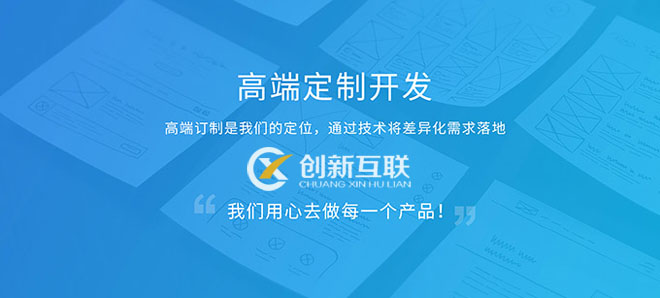
错误是在你的结果集中有两种字符集。
比如说你在两个表联合查询,一个表的字符集是latin1,另一个是utf8,
这样在你的结果集中有两种字符集,mysql会报错误。
一个表中不同的字段使用不同的字符集,也是一个道理。
用SHOW CREATE TABLE table_name;可以看出具体的字符集设置。
查了帮助手册,说是user的字符集没有设,默认为utf8,将其转为latin1或gb2312等字符集
解决方法:
将不同的字符集,转化成统一的字符集。 下面就是Mysql设置字符编码的方法。
- After an upgrade to MySQL 4.1, the statement fails:
- mysql> SELECT SUBSTRING_INDEX(USER(),'@',1);
- ERROR 1267 (HY000): Illegal mix of collations
- (utf8_general_ci,IMPLICIT) and (latin1_swedish_ci,COERCIBLE)
- for operation 'substr_index'
- The reason this occurs is that usernames are stored using UTF8 (see section 11.6 UTF8 for Metadata). As a result, the USER() function and the literal string '@' have different character sets (and thus different collations):
- mysql> SELECT COLLATION(USER()), COLLATION('@');
- +-------------------+-------------------+
- | COLLATION(USER()) | COLLATION('@') |
- +-------------------+-------------------+
- | utf8_general_ci | latin1_swedish_ci |
- +-------------------+-------------------+
- One way to deal with this is to tell MySQL to interpret the literal string as utf8:
- mysql> SELECT SUBSTRING_INDEX(USER(),_utf8'@',1);
- +------------------------------------+
- | SUBSTRING_INDEX(USER(),_utf8'@',1) |
- +------------------------------------+
- | root |
- +------------------------------------+
- Another way is to change the connection character set and collation to utf8. You can do that with SET NAMES 'utf8' or by setting the character_set_connection and collation_connection system variables directly.
表的编码转换可以用:(MySQL Version > 4.12)
- ALTER TABLE tbl_name CONVERT TO CHARACTER SET charset_name;
之前的版本可以用:
- ALTER TABLE tbl_name CHARACTER SET charset_name;
【编辑推荐】
mysql修改字段的语句写法
MySQL中多表删除方法
详解MySQL如何链接远程SQL
MySQL集群简介与配置详解
MySQL数据库的23个特别注意事项
文章名称:Mysql设置字符编码的方法
转载注明:http://www.mswzjz.cn/qtweb/news17/369017.html
攀枝花网站建设、攀枝花网站运维推广公司-贝锐智能,是专注品牌与效果的网络营销公司;服务项目有等
声明:本网站发布的内容(图片、视频和文字)以用户投稿、用户转载内容为主,如果涉及侵权请尽快告知,我们将会在第一时间删除。文章观点不代表本网站立场,如需处理请联系客服。电话:028-86922220;邮箱:631063699@qq.com。内容未经允许不得转载,或转载时需注明来源: 贝锐智能
- 使用Sphinx创建Python代码写文档
- 租用vps安全吗
- 如何在Linux下设置多屏幕显示?(linux多屏幕)
- 怎样看游戏服务器的ip地址?检测游戏服务器ip
- 落地页如何租赁服务器绑定域名?租赁服务器如何保证
- bbs是什么
- 如何查看Linux所有正在运行的程序?(linux打印所有运行程序)
- 为什么开发者在智能电视领域举步维艰?
- 你知道如何使用建站精灵来建立网站吗,成为初学者建站必备*
- 共享型主机
- 关键词:url转发域名可以带端口吗
- 解决方案Linux快速指南:解决难题(linuxguid)
- Linux基础入门——用户、终端、内部命令、外部命令、关机、重启
- python获取list的大小
- 个人邮件有什么用?(邮件里有多少服务项目)